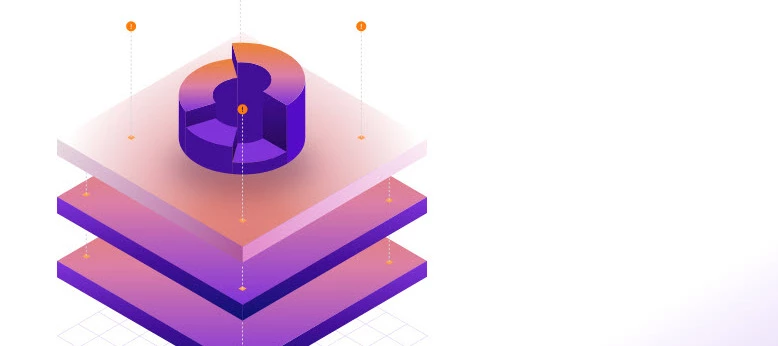Problem
You’ve got a lot of moving parts: alerts, investigations, tickets, data flows. Manual hand-offs, tool silos and repeatable tasks are burning time, reducing scale and increasing risk. You want fast, connected workflows.
Objective
Show how Securonix’s REST APIs and automation frameworks connect systems, reduce manual toil and let your SOC run leaner, faster, smarter.
What’s Possible with Securonix APIs & Automation
-
The documentation lists REST API categories such as Activity, Asset, Incident Management, Lookup, Risk History, Security Command Center, Whitelist/Watchlist, etc. Securonix Documentation+1
-
Key point: Auth first — you generate a token using the “Generate Token API”, then use that token for subsequent calls. Securonix Documentation+1
-
Sample use-cases:
-
Pull all new violations via API and feed into a downstream system (ticket, SOAR, orchestration).
-
Query telemetry or activity logs programmatically for external analytics or dashboards.
-
Automate changes to watchlists, assets, or policies via API instead of clicking UI each time.
-
Integrate with orchestration tools (SOAR, Cloud automation) so that once Securonix detects something, downstream systems can respond without manual trigger.
-
Why This Matters
-
Scale & speed: Once set up, workflows run faster than human clicks.
-
Consistency: APIs reduce human error in repetitive tasks.
-
Integration: Your SOC doesn’t have to remain isolated. Data and actions flow into the broader eco-system.
-
Visibility: You gain programmatic access to data that is locked behind the UI, opening doors to custom reporting, dashboards, analytics beyond what ships out-of-the-box.
Step-by-Step: Getting Started
-
Enable API Access
-
In the Securonix UI: Menu → Administrator → Settings → Application Settings (or equivalent) to enable REST API access. docs.interpres.io+1
-
Check permissions. Ensure the API user has enough access to the endpoints you’ll call (e.g., “Activity Import-Show Policies”, “Views-Resources” etc). docs.interpres.io
-
-
Generate Token
-
Use the Generate Token endpoint: e.g.,
{{url}}/ws/token/generatewith username, password, validity. Securonix Documentation+1 -
Capture the token and include it in subsequent API calls (header or query as required).
-
-
Pick a Use-Case & Build a Call
-
Example: “GET violations” in the Incident Management API.
-
Use a tool like Postman or curl to test.
-
Validate you get the expected output.
-
-
Automate the Workflow
-
Write a script (Python, PowerShell, Bash) or a job in your SOAR tool that runs the API call on a schedule or triggered by an event.
-
E.g., when a violation status changes to “Open”, auto-create a ticket, assign to the right team.
-
-
Monitor & Improve
-
Track key metrics: number of automations, mean time to respond, manual tasks removed.
-
Iterate: Add new endpoints, faster loops, richer data flows.
-
Ensure security: token expiry, audit logs, least privileged API accounts.
-
Related Documentation
-
REST API Categories: Rest API Categories – Securonix Documentation Securonix Documentation
-
Web Services / REST API: Web Services/REST API – Securonix Documentation Securonix Documentation+1
-
Documentation Portal Insight: Introducing the New Securonix Documentation Portal Securonix
Verification Checklist
-
API access is enabled in your environment.
-
You have generated a valid token and successfully made a simple GET call.
-
You have built at least one automation flow using an API endpoint (e.g., creating a ticket, updating a watchlist).
-
You are monitoring indicators of automation success (reduction of manual tasks, quicker response time).
-
You have documented the API usage and made sure access control meets security policy (least privilege, token rotation).
Call to Action
Pick one small task you currently perform manually that could be automated with a REST call (for example: “Export all open violations nightly” or “Update user watchlist when HR changes”). Build the API workflow, test it, and share your experience in the community thread “API & Automation Showcase”. Let’s see what your team unlocked.