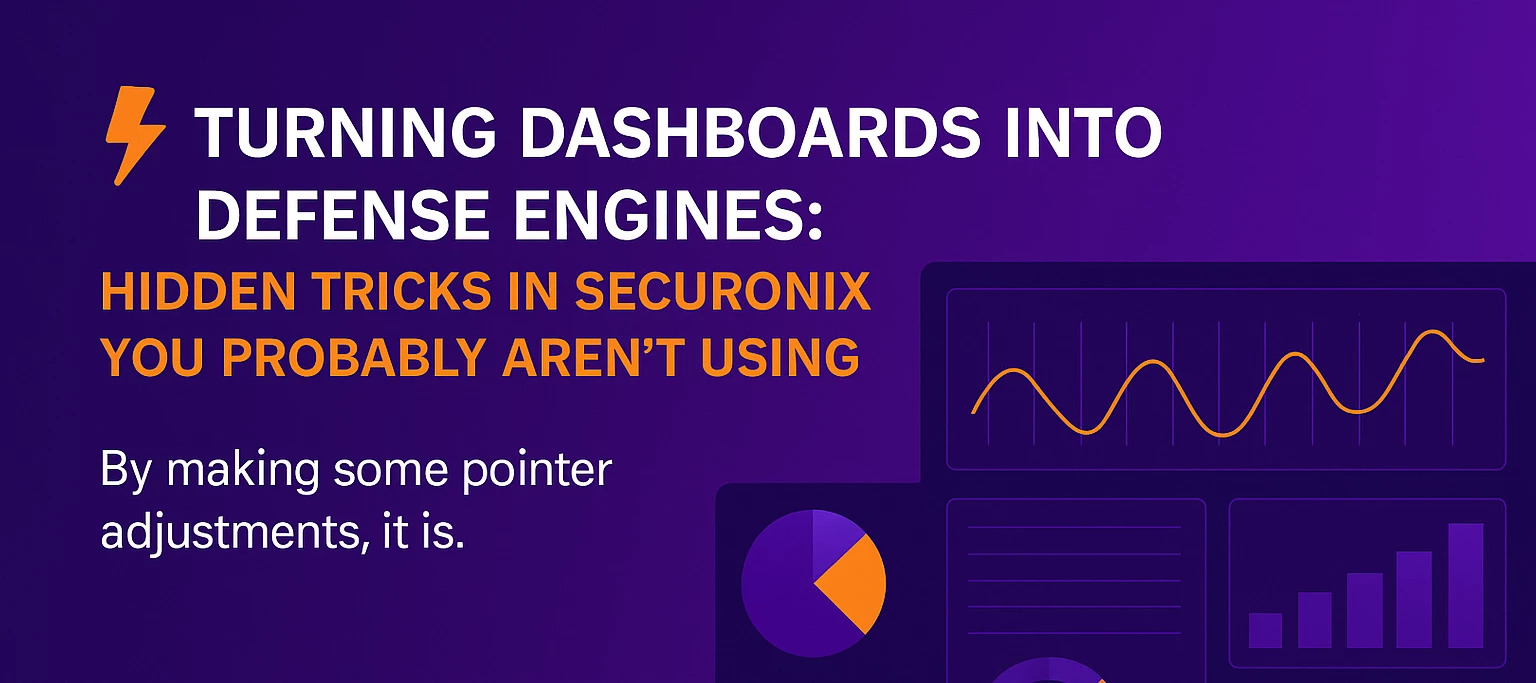Why This Matters
Dashboards aren’t just wall décor for your SOC. Done right, they’re early warning systems — the difference between seeing a storm coming and realizing you’re already drenched.
Most people stop at “viewing data.” But Securonix dashboards can think with you — surfacing anomalies, tightening feedback loops, and showing what your defenses are really doing in real time.
Let’s dig into what the documentation doesn’t say outright — how to turn dashboards into dynamic decision tools that actually make your team faster.
🔍 1. Build Dashboards That Tell a Story
When you create a dashboard in Data Insights, don’t think “one pane of glass.” Think timeline of a breach you prevented.
Start with a narrative flow:
-
Top Row: situational awareness — overall incident counts, active threat models, recent policy changes.
-
Middle: behavior shifts — failed logins by region, off-hours access, or new data egress paths.
-
Bottom: validation — mean time to detect, resolved alerts, and false-positive rates.
You’re not just reporting activity — you’re building trust through data storytelling.
⚙️ 2. Use Widgets as “Micro Detectors”
Every widget can do more than visualize — it can hunt. The docs show how to add widgets for different data sources, but the real trick is using each one as a lens into specific security questions:
-
Who is behaving differently today? → UEBA anomaly heatmap
-
What assets are generating spikes? → Top 10 sources by event volume
-
Where are policies failing silently? → Policy lifecycle widget with alert change deltas
Tip: Add widgets that ask better questions, not just show prettier graphs.
🧩 3. Automate Clarity, Not Chaos
The “Automated Policy Lifecycle” feature isn’t just about saving time — it’s how you keep dashboards honest. Tie API-driven updates to your threat model tuning process. That way, the metrics you show execs on Monday reflect the defenses you updated on Friday.
Bonus: build a widget that tracks when your last rule optimization ran. It’s a small flex that screams operational maturity.
🔄 4. Tune for Action, Not Aesthetics
Too many teams chase dashboard beauty instead of dashboard utility.
Here’s what actually boosts impact:
-
Limit to 7–10 widgets per dashboard — any more and the eye tunes out.
-
Use color intentionally — red only when something requires action.
-
Put trend lines everywhere — “flat” data is dead data.
Pro tip: Create an “Analyst Ready” dashboard (live, high-frequency data) and a “Leadership” one (trends, KPIs, and stability). Both use the same data — just different lenses.
🧠 5. Dashboards as Feedback Loops
Dashboards aren’t endpoints; they’re sensors.
If a widget constantly shows zero alerts, ask why.
If a chart trends perfectly smooth, question your data freshness.
The best analysts use dashboards like flight instruments — they don’t just look, they adjust course.
🧭 Key Takeaway
The documentation shows you how to make dashboards.
This KB shows you why they matter — and how to make them work for you.
Next time you log into Securonix, don’t just admire your dashboards.
Make them hunt. Make them teach. Make them earn their pixels.
Related Reads