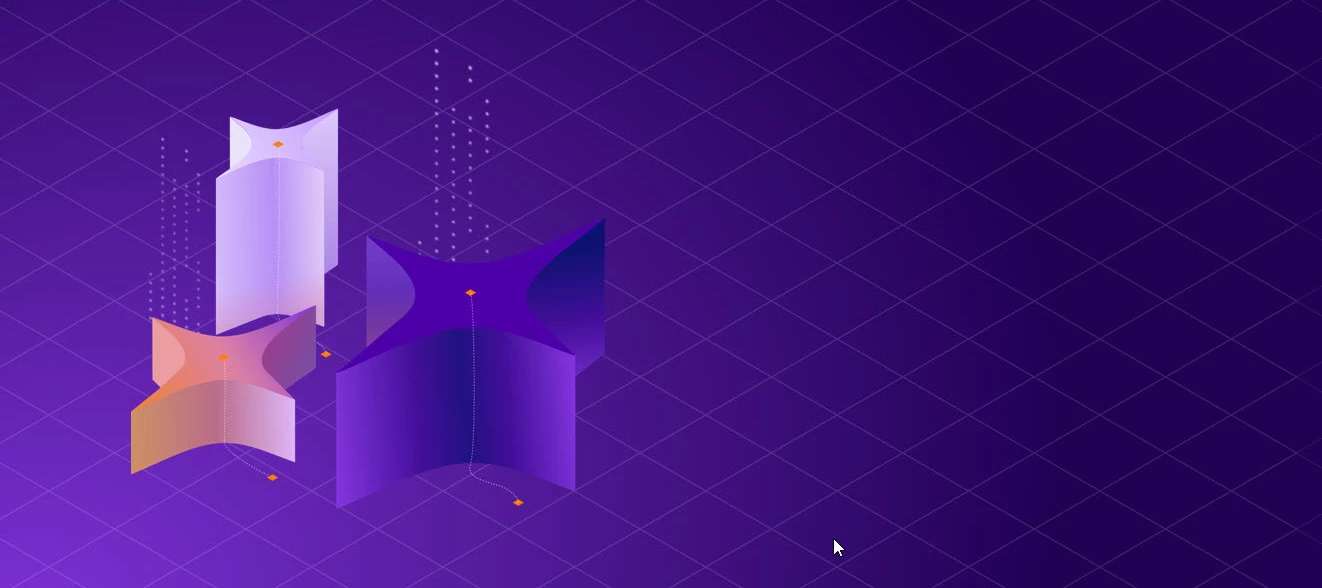Problem
When security operations grow — more data, more endpoints, more cloud services — many SIEMs struggle with performance, cost, or scalability. If you don’t understand the architecture of your platform, you’ll hit blind spots: bottlenecks, delayed hunts, limited historic search, or trapped data.
Objective
Give you a clear view of how the Securonix platform is architected: how data flows from ingestion to analytics to search, how scale is achieved, what the underlying components are. With that understanding you can make better design, deployment and monitoring decisions.
Platform Architecture: Key Building Blocks
Here’s an overview of how the Securonix architecture is built to support modern security operations.
-
Data Lake / Storage & Ingestion
-
For the on-prem version, Securonix uses a Hadoop-based engine for storing raw and enriched events in a “Security Data Lake”. Securonix Documentation
-
Data flows in from many sources (structured/unstructured), is processed and enriched (asset metadata, identity, geolocation, threat intelligence). Securonix Documentation
-
This storage is optimized for long-term retention, efficient search, and compression of enriched data. Securonix Documentation
-
-
Enrichment & Analytics Core
-
Once data lands, it undergoes “super-enrichment” (contextualization) and machine-learning modelling of user/entity behavior. Securonix Documentation
-
The analytics engine applies detection models (e.g., threat models, behavior baselining) and indexes the results for search/investigation.
-
-
Search & Investigation Layer
-
Historical data, recent events and enriched context are all searchable, giving investigators access to past behavior and current alerts. For on-prem: Hadoop + Impala/Hive query capabilities. Securonix Documentation
-
The platform supports real-time and near-real-time data access, enabling threat hunting and investigations.
-
-
Response & Integration Fabric
-
The architecture isn’t just about storing and analyzing; it enables response: integration with third-party tools, SOAR workflows, alert/action triggers. The platform overview emphasizes “Detect · Respond · Integrate · Improve”. Securonix+1
-
Cloud-native deployments emphasize scalability and flexibility: ingest from on-premises sources, cloud services, hybrid environments.
-
-
Scalability & Resilience Design
-
For on-prem, nodes are co-located in data center(s) and include console nodes, ingestion nodes, search nodes, compute/storage nodes. Securonix Documentation
-
For cloud / SaaS, emphasis is on large-scale, on-demand scaling, “zero infrastructure” from the customer side.
-
Why This Matters to You
-
Better performance & faster investigations: Understanding where processing happens lets you tune and monitor the right components (ingestion lag, search latency, storage health).
-
Right-sizing & cost control: Scale demands mean cost risk; knowing how data is stored/enriched helps you manage retention, tiering, and data lifecycles.
-
Future-proofing your SOC architecture: As cloud/hybrid environments grow and data volumes climb, architecture clarity lets you keep pace without compromise.
-
Integration and extendability: A well-architected platform allows plug-ins, external data lakes, downstream tooling, and flexible ingestion—so you’re not locked into one pattern.
Step-by-Step: Use Architecture to Make Smart Decisions
-
Map your data sources: How many systems, what volume (logs, telemetry, API events), what formats, what latency constraints?
-
Estimate ingestion & storage needs: Given your volume, consider how the data lake component and node architecture will scale.
-
Identify key workflows: Real-time detection? Long-tail investigations? For each workflow figure out where processing should happen (ingest → enrich → index → search).
-
Set retention & tiering policies: Use insights into the architecture (data lake, compression, searchability) to determine how long you keep data, what you keep hot vs cold.
-
Plan monitoring & performance metrics: Ingestion lag, search response time, node health, storage utilization. Use architecture knowledge to know what “normal” looks like.
-
Review integration boundaries: Know where external tools plug in (ingest, enrichment, response) so you don’t create bottlenecks or blind spots.
-
Iterate and optimize: As volumes shift, cloud/edge sources arrive, or threat patterns evolve—use your architectural insight to tweak nodes, scale, adjust workflows.
Related Documentation
Verification Checklist
-
You can identify the major architecture layers/components (ingestion/data lake, enrichment/analytics, search/hunting, response/integration).
-
You have mapped your current environment’s data sources and data volumes against the platform’s architecture capability.
-
You have defined retention/storage policies aligned with data lake capabilities and search needs.
-
You have monitoring metrics defined for each architecture component (ingestion lag, node health, search latency).
-
You have an integration plan that respects architecture boundaries (what sits inside, what connects externally).
Call to Action
Use the architecture lens to review your current Securonix setup: draw a simple “block diagram” of how data moves from source to action in your environment. Identify one area where you could improve (for example: reduce ingestion latency, optimize storage retention, improve search responsiveness) and set a 30-day improvement goal. Then post your diagram or goal in the community discussion “Platform Architecture Check-In” and see how others are doing.