👋 Welcome to Securonix Connect!
Think of this as your starting point to explore everything Securonix — 💬 ask questions, 🔎 find answers, 🎓 learn new skills, and 🤝 connect with others who share your goals.
🧭 Top Navigation Overview
As a Securonix Connect member, at the top of every page, you’ll find quick access to key areas:
| Menu | What You’ll Find | When to Use It |
|---|---|---|
| Community | Join discussions, ask questions, and exchange insights with other users. | When you want to learn from peers or troubleshoot together. |
| Knowledge Base | Explore verified guides, tutorials, and troubleshooting steps. | When you need an official answer or best-practice guide. |
| Ideas | Suggest, vote, and comment on new product features. | When you want to help shape the future of Securonix. Learn more › |
| Academy | Access the combined Securonix catalog — including both Securonix UDS and ThreatQ learning paths, courses, and credentials. | When you want to grow your skills or earn certifications. Learn more › |
| Support | Manage your Securonix support tickets. View existing cases or create a new one directly from this section. | When you need technical help or to follow up on an open issue. |
🔍 Search and Ask AI
Use the Search Securonix Connect bar to look across the entire site — from documentation to community posts — all in one place.
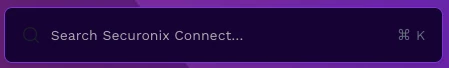
Need a quick answer? Tap Ask AI, our built-in assistant that surfaces relevant content instantly from Securonix resources.
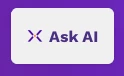

💬 The “Ask or Share” Button
Whenever you’re ready to engage, click Ask or Share — it’s your main action button to contribute to the community.
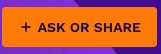
You’ll see three options:
| Option | Purpose | Best for |
|---|---|---|
| ❓ Question | Ask for help or clarification from the community and Securonix experts. | When you’re stuck or need a product-specific answer. |
| 💬 Conversation | Start a discussion or share insights with peers. | When you want to trade ideas, strategies, or use cases. |
| 💡 Idea | Suggest a product improvement or enhancement. | When you want to influence the product roadmap. (Available to customers only.) |
Each option leads to a simple post form like this one — just add your title, description, and optional tags, then click Create to publish.
💡 Tip: Adding details makes it easier for others to help or join the conversation.
🏠 Main Areas of the Community
Each section is designed for a different type of interaction:
| Section | What You Can Do | When to Visit |
|---|---|---|
| Community | Ask and answer questions, share best practices, or collaborate on challenges. | Daily discussions and knowledge exchange. |
| Knowledge Base | Browse official articles written by Securonix experts. | When you need clear, validated information fast. |
| Groups | Join focused spaces for your role or deployment type (On-Prem, MSSPs. etc.) | To network and collaborate within specialized circles. |
| Product Updates | Stay informed about the latest features, releases, and improvements. | To keep your deployment current. |
| Ideas (Customers Only) | Submit feature requests, vote, and comment on others’ suggestions. | To help shape what comes next. |
| Events | Find webinars, training sessions, and live community activities. | To learn and connect in real time. |
⚡ Quick Links
Your launchpad to key Securonix and ThreatQ resources — explore, learn, and extend your platform experience:
| Link | Description |
|---|---|
| About Securonix | Explore the full Securonix ecosystem — from platform capabilities and solution briefs to company news, analyst reports, and upcoming events. |
| Securonix Documentation | Access detailed product documentation, release notes, and technical references for Unified Defense SIEM (UDS) and other modules. |
| Explore ThreatQ | Learn how the ThreatQ Threat Intelligence Platform brings context, collaboration, and automation to your security operations. |
| ThreatQ Help Center | Browse troubleshooting guides, release updates, and how-to articles for managing and optimizing ThreatQ deployments. |
| ThreatQ Marketplace | Discover and deploy integrations, extensions, and apps that expand your ThreatQ capabilities and connect to your existing tools. |
❤️ Tips for a Smooth Start
-
Start by searching or asking AI before posting — your answer may already exist.
-
Follow or bookmark areas that matter most to you.
-
Join a Group aligned with your environment or area of interest.
-
Be curious — every post helps others too.
❤️ Step-by-Step Solution
1. Register or Log In to Securonix Connect 🔑
- Navigate to the Securonix Connect login page.
- If you already have a Securonix Connect account:
- Enter your username and password.
- Click Log In.
- If you do not have an account:
- Click No account? Create one.
- Complete the registration form using your partner email address.
- Submit the form and follow any on-screen instructions to activate your account.
2. Access the Securonix Academy 🎓
- Once logged in to Securonix Connect, locate the top navigation bar.
- Click Academy.
- You will be automatically redirected to the Securonix Academy website.
3. Forgot Your Password? 🔁
- If you forgot your Securonix Connect password, select Forgot Password on the login page.
- Password reset requests may take 7–10 working days to be processed.
Call to Action 📣
If you experience issues with registration, login, or Academy access, leave a comment below or contact Trainingteam@securonix.com for assistance.
🚀 Ready to Begin?
Click Ask or Share, explore the Academy, or browse the Knowledge Base to start your journey.
Securonix Connect is here to help you learn, share, and grow — together.


